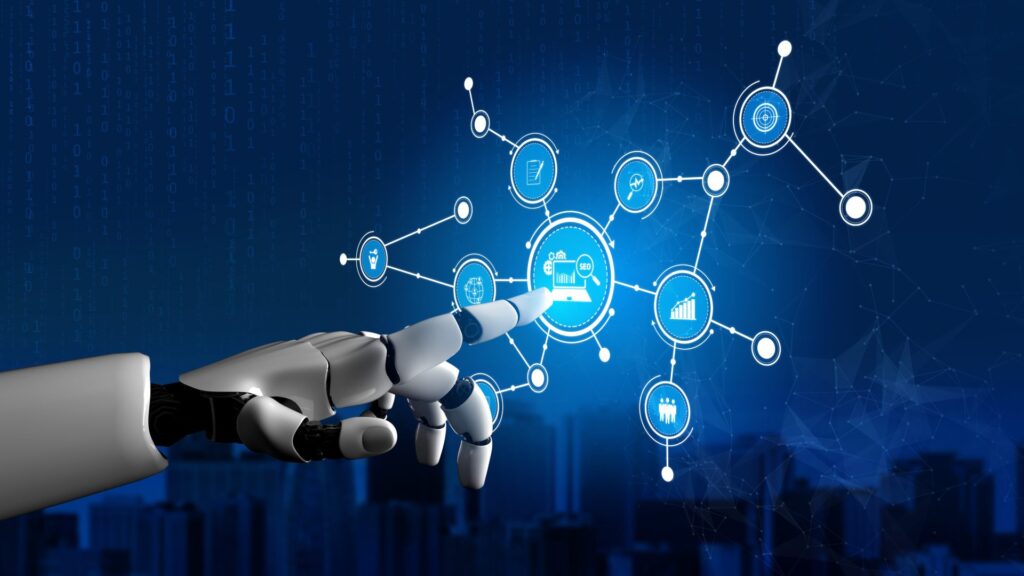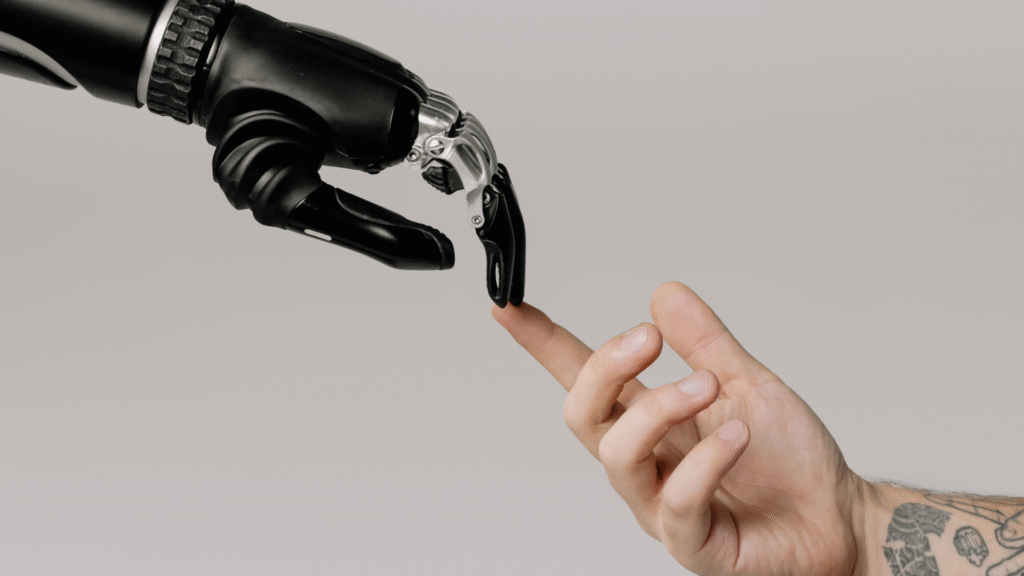If you work in digital marketing long enough, you see the same pattern repeat. A business invests heavily in SEO, ticks every technical box, and still struggles to grow. Another pours time into content, publishes regularly, and wonders why traffic never really arrives. Both usually assume they are missing a trick. In reality, they are missing each other. SEO and content marketing have never been separate in practice, even though they are often treated that way. One shapes how your site is understood. The other shapes how it is experienced. You need both, because search engines and people care about different things, and your website has to satisfy them at the same time. Traditional SEO is still the starting point. Pages need to load properly, internal links need to make sense, and keywords still matter. Search engines cannot rank what they cannot understand. Semrush’s breakdown of what SEO actually involves makes that fairly clear. Structure and clarity come before anything else. But this is where many strategies stop. Pages are optimised, metadata is polished, and then nothing else really happens. Traffic might rise briefly, but it often flattens out. When it does, the instinct is to tweak keywords again or chase more links. The problem is rarely the setup. It is what happens once someone arrives. This is where content marketing earns its place. Not as a buzzword, and not as a volume exercise, but as the part of the strategy that gives your site weight. Content is what turns a technically sound page into something people actually want to read. Good content does not feel like it was written to rank. It feels like it was written because someone understood the question being asked. Google has been nudging things in this direction for years, and platforms like Think with Google regularly reinforce how much expectations have changed. People are quicker to leave, quicker to judge, and far less patient with vague answers. SEO-only pages tend to struggle here. They match the query, but not the intent. They say just enough to exist, but not enough to be useful. Backlinko’s research into Google ranking factors shows how closely performance is tied to engagement and relevance. Those signals are difficult to fake without substance. At the same time, content marketing on its own has limits. Publishing thoughtful articles without any search consideration often leads to frustration. The content is fine, sometimes very good, but it never quite finds an audience. SEO adds direction. It shows what people are actively looking for and how competitive that space is. Ahrefs explains this well in its guide to SEO-driven content creation, where content ideas come from demand rather than instinct. This does not make content robotic. It simply stops it from being invisible. When the two approaches are planned together, things change. Content starts answering real questions, not imagined ones. SEO becomes less about forcing pages to rank and more about supporting the content that deserves to be seen. This is also where link building becomes easier. People link to things that help them. The Content Marketing Institute has written about how content-led strategies support link building more naturally than outreach-heavy tactics. In practice, this is obvious. A useful resource travels further than a perfectly optimised page ever will. Trust plays a bigger role here than most strategies acknowledge. Sites that publish consistently helpful content tend to weather algorithm changes better. They feel less brittle. SEO gets them noticed. Content keeps them credible. Semrush touches on this balance in its guidance around SEO content strategy, but it is something you usually see more clearly in real-world results than in reports. Sites that combine structure with substance tend to grow steadily. Sites that lean too hard on one side rarely do. There is no real debate between content marketing and traditional SEO. They are not alternatives. They are different parts of the same process. SEO helps search engines understand your site. Content marketing helps people trust it. If either is missing, rankings become harder to hold onto. That is why you need both.